Ariadne Time - User manual
0. table of content
- Introduction
- (1.) Introduction
- Ariadne A600 instellingen
- (1.1) Receiving start and finish timestamps
- (1.2) Connection with start- and finishpost
- 2. Normal start and finish processing
- (2.1) Processing of a start request
- (2.2) Processing of a finish
- (2.3) Undo and Parking
- 3. Start problems
- (3.1) The requested bib number has already run
- (3.2) Start wants to change a requested bib number
- (3.3) The bib number gets a restart
- (3.4) Incidentally change of series
- 4. Finish problems
- (4.1) A competing unit was overtaken
- (4.2) A competing unit left the course
- (4.3) A finish to many
- (4.4) Non normal runtimes
- (4.5) The finished Bib number is not in the select Bib number list
- 5. Event settings
- (5.1) Change series
- (5.2) Change Start interval
- 6. Timing System problems
- (6.1) The connection with the Timy clock is lost
- (6.2) The connection with start- or finishpost is lost
- (6.3) The start photobeam broke down
- (6.4) The automatic bib number request procedure broke down
- (6.5) The startpost device broke down
- (6.6) The finish photobeam broke down
- (6.7) Ghost starts and finishes
- (6.8) The TimingPC fails
version Ariadne 465S
1. Introduction
On the Ariadne A600 form you process the start and finish timestamps. A600 automatically processes requests form the Startpost for bibs to start, and automatically assigns the start timestamp to that bib number. After receiving a finish timestamp, on A600 you assign the timestamp to a bib number that was started. On your assignment of the finish timestamp to a bib number, A600 calculates the runtime.
The picture below provides a screenpring of the A600 form.
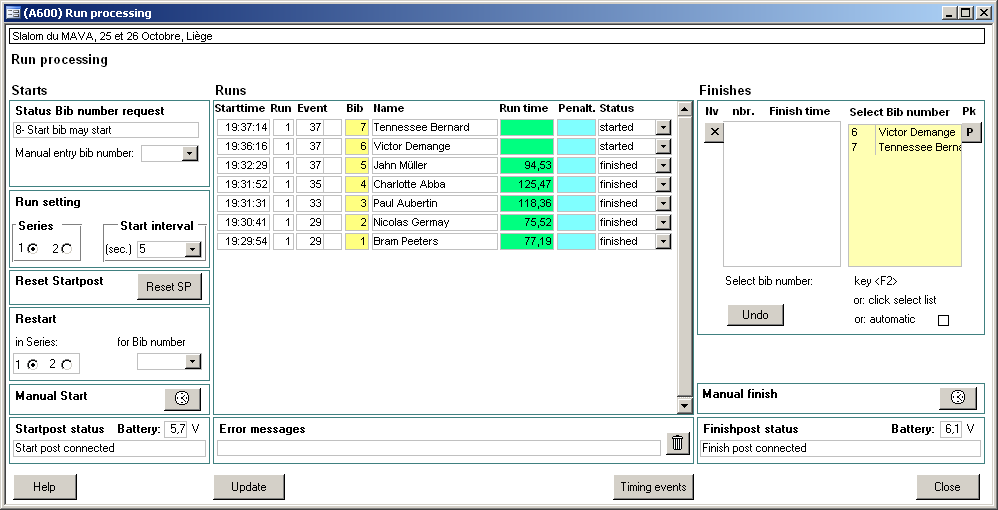
The A600 form is divided in three colums. The left column handles all the start issues. The right colums handles all the finish issues. The middle column shows the run status per competing unit.
Terminology
Competing unit: The ensemble of canoe/kayak or group of canoe/kayaks, with its participants, that competes for a ranking in an race. The competing unit can have different forms as of boat type and number of participants. As a unit it gets only one race result and a related ranking.

1.1 Receiving start and finish timestamps
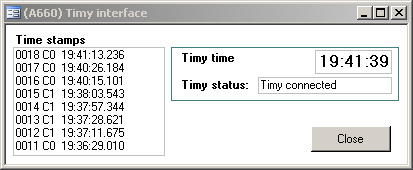 On A600, Ariadne starts simultaneous the A660 Timy interface. A660 collects timestamps from the Timy clock.
On A600, Ariadne starts simultaneous the A660 Timy interface. A660 collects timestamps from the Timy clock.
When the connection to the Timy is successful, you see the Timy time running. The status indicator says 'Timy connected'.
When A660 receives a timestamp from the Timy, it stores the timestamp in the database and gives the A600 form a trigger that e new timestamp has been received.
For test and training purposes, when there is no Timy connected, you can generate manually start and finish timestamps by clicking the manual start an finish buttons with the clock symbol.
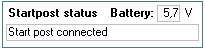 1.2 Connection with start- and finishpost
1.2 Connection with start- and finishpost
While opening A600, Ariadne checks on the serial port if the startpost and finishpost devices are connected. In the left (start) and right (finish) column A600 shows the connection status of startpost and finishpost.
When connected to the startpost and finishpost, the status boxes show the battery voltage of the startpost and finishpost devices. This value is measured every half hour. The voltage level should not drop below 4,8 V. (If so, then is battery replacement required.)
If there is no connection with the startpost, you can manually enter the bib number request in the field 'Manual entry bib number' in the left start column.
You can set the serial port number on the A083 Technical system settings form.
2. Normal start and finish processing
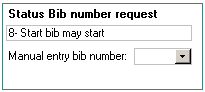 2.1 Processing of a start request
2.1 Processing of a start request
The starter enters the bib number of the next competing unit to start in the startpost device. The startpost sends a start request for the the bib number to Ariadne-A600 on the TimePC. A600 shows the start request in the field "Status Bib number request". A600 checks the bib number, waits for the start interval time to pass, and sends then a acknowled-gement to the startpost for the bib to start.
The first start timestamp received, is automatically assigned to the requested bib number. A600 shows the competing unit in the run table (middle column) as started, and shows the bib number in the "Select bib number" box (right column) as a competing unit waiting for a finish.
The handling of a start request runs automatically. It requires no action of the TimingPC operator, only monitoring.
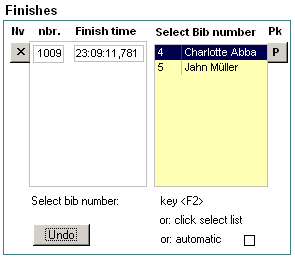 2.2 Processing of a finish
2.2 Processing of a finish
A competing unit that crosses the finish line generates a finish timestamp. A600 shows the finish timestamp in the box Finishes.
The box Finishes shows the finish timestamps in order of receipt. The bib number in the box next to it are in order of start. In normal situations both orders are the same and belong a finish timestamp to the bib next to it.
The main task of the TimePC operator is the assignment of the bib number to a finish timestamp. There are three possible ways to do this:
- press key F2
- selecting the bib in the "Select Bib number" list
- automatic assigment
The F2 key links the topmost rows in the finish time list and the bib number list. You use F2 when the finish order is the same as the start order. This is the normal situation. The F2 key is the most secure way to asign a bib number to a finish timestamp.
when a competing unit capsized and left the course, or when two competing units overtaken each other, then the topmost finish timestamp does not belong to the topmost bib number in the bib number selection list. In this case you assign the finish timestamp to the finished bib number by clicking with the mouse on the bib number in the Bib number selection list the finish timestamp does belong to. Only use the bib number selection by mouse click in cases where the finish order is not the same as the start order.
If you click the checkbox 'automatic', the next finish timestamp that arrives is assigned automatically to the topmost bib number in the Bib number selection list. You need this method if you have a running time for the competing unit on a scoreboard. In that case you need to display the runtime immediately after the finish.
After you assigned the finish timestamp to a bib number, A600 calculates the runtime and displays it in the Runs column.
2.3 'Undo' and 'Parking'
When the events proceed in a regular manner (no capsizing and no overhauling) then the automatic assignment of bib numbers to finish timestamps is a quite convenient feature. The danger is, in a moment of inattention, that the wrong bib is assigned to the finish timestamp. You can undo the last assignment with the Undo button. The last assigned finish timestamp and bib number then re-appear in their boxes in the finishes column. You can then assign the correct bib number by clicking that bib number in the Select Bib number box. (When you click the Undo button, the checkbox for automatic assignment is cleared.)
If a competing unit started, but you have not seen it at the finish, and the next competing unit is already appearing, it can be that you do not yet know if the first competing unit has ended it run, or was simply overtaken. It is unconvenient if the topmost position of the Select Bib number box contains a bib number that does noet appear at the finish. You cannot use the F2 key to assign the bib number to a finish timestamp, and must always think twice before you click the required bib number.
By clicking on the PK button right to the topmost bib number, you can park the run of that bib number. The bib number disappears from the Select Bib number box. In the Runs column the run gets the status of Park. In case the competing unit indeed has left de course, you can change its status to DNF (Did not finish). If the competing unit eventually does finish, you change its status to 'default', which does change its status to 'started' again, and the bib number reappears again in the Select Bib number box. Then you can assign the bib number to the finish timestamp.
The parking feature is also convenient when due to some problem with the timing system, a finish timestamp is lacking for that competing unit.
3. Start problems
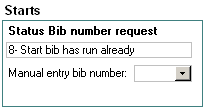 3.1 The requested bib number has already run
3.1 The requested bib number has already run
At a request from the startpost for a bib number to start, A600 checks if that competing unit has already run. If this is the case, A600 displays an error message and refuses the startpost a clearance to start. A telephone call to the start is required to find out what happened. Below some situations that could have happened:
a) The start has made a mistake an requested the wrong bib number. (A common mistake is that they did not change the bib number on the startpost device and requested the last started bib number.) Click the Reset Startpost button to reset the Startpost device. The start can now request another bib number.
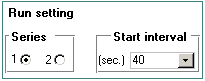 b) In the competition program a new series has begun, but the Series radio button on A600 has not been changed yet. Click in Run settings the correct series number and reset the startpost. The start can request the same bib number again.
b) In the competition program a new series has begun, but the Series radio button on A600 has not been changed yet. Click in Run settings the correct series number and reset the startpost. The start can request the same bib number again.
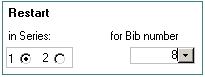 c) The competing unit is granted a restart, but this has not yet been set for the bib number. To set the status of a run to Restart, select in the box 'Restart' the required series and select the bib number. The run appears in the Runlist with status Restart. Reset the Startpost with the button 'Reset SP'. The start can request the bib number again.
c) The competing unit is granted a restart, but this has not yet been set for the bib number. To set the status of a run to Restart, select in the box 'Restart' the required series and select the bib number. The run appears in the Runlist with status Restart. Reset the Startpost with the button 'Reset SP'. The start can request the bib number again.
d) The bib number has been used for some timing system test, but has not been reset. Follow the same procedure as a restart (item (c))
3.2 Start wants to change a requested bib number
It sometimes happens that Start has requested a bib number, but that they want to start another bib number. The Start calls the timing room by telephone and ask if they can start another bib number. Reset the Startpost by clicking the 'Reset SP' button. The start can request now another bib number.
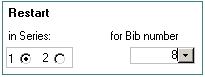 3.3 The bib number gets a restart
3.3 The bib number gets a restart
A competing unit may be granted a Restart from the chief judge in respons to a protest. Or there may some technical reason why the runtime was not properly measured. In these cases the competing unit may start again in the same series. You need to set the run status for that bib number to Restart.
To set the status of a run to Restart, select in the box 'Restart' the required series and select the bib number. The run appears in the Runlist with status Restart. The start can now request the bib number.
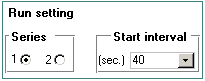 3.4 Incidentally change of series
3.4 Incidentally change of series
It sometimes happens that during series 2 a participant want to start for series 1 and the other way around. Change in box Series the series for next start. Change the series back for the start thereafter.
4. Finish problems
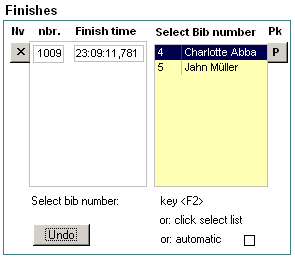 4.1 A competing unit was overtaken
4.1 A competing unit was overtaken
It happens that competing units overtake each other on the course. The competing unit that started later, finishes first. The finish timestamp does not belong to the first bib number in the Select Bib list, but to the second. Click with the mouse on the second bib number to assign the finish timestamp to that competing unit .
4.2 A competing unit left the course
Sometime a competing unit does not complete the run. (For example it capsized over and could not complete the eskimo roll, broke a paddle or so). The competing unit did start, but will not finish.
The timing office is not always directly informed about the abortion of the run. In the first instance in looks that the competing unit was overtaken. When is becomes clear that the run was aborted, the competing unit get the runstatus DNF (Did not Finish).
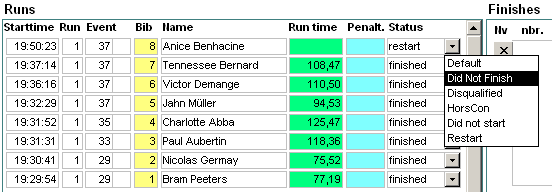
The TimePC operator changes the status of that competing unit in the column Runs to 'Did Not Finish'. That competing unit disappears then from the Select Bib number list.
4.3 A finish to many
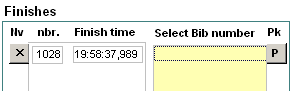 It may happen that a finish timestamp arrives while nobody finished. May be a test finish was made, or the finisher hit the manual finish button by accident. Or the photobeam generated a finish pulse due to some failure.
It may happen that a finish timestamp arrives while nobody finished. May be a test finish was made, or the finisher hit the manual finish button by accident. Or the photobeam generated a finish pulse due to some failure.
You can remove the invalid finish timestamp by clicking the X button (Nv for Not valid) in the box 'Finishes'. The finish timestamp disappears from the finish timestamp list.
4.4 Non normal runtimes
If you seen in the Run column runtimes that are very short, or very long, or even negative, then something went wrong with the finish timestamp processing. This may occur when there were system problems. You get non normal runtimes when a finish timestamp is assigned to the wrong competing unit. (Or the other way around, the bib number got a wrong finish timestamp.)
If something is wrong with the runtimes, inform the AdminPC operator. Keep yourself concentrated on the finishes to receive. Write down to which bib number a finish timestamp belongs.
The AdminPC operator can analyze the problems and correct these, eventually with help of a backup timing system.
(4.5) The finished Bib number is not in the select Bib number list
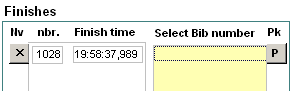 If this problem appears, then something is wrong in the communication with the Startpost device. Write down the finish number (nbr) of the finish timestamp you cannot assign, and click on the X button (Nv for Not valid). The finish timestamp disappears from the Finishes box, but is stored in the database.
If this problem appears, then something is wrong in the communication with the Startpost device. Write down the finish number (nbr) of the finish timestamp you cannot assign, and click on the X button (Nv for Not valid). The finish timestamp disappears from the Finishes box, but is stored in the database.
Inform the AdminPC operator about the problem. Call the start to get the start order. If more bib numbers are missing, stop starting. Further analysis is required.
If only one start is missing, it may be that a start timestamp was received, but not automatically assigned to a bib number. The AdminPC operator can correct this.
5. Event settings
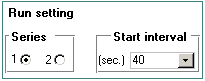 5.1 Change series
5.1 Change series
The events are grouped into program blocks. In a program block fist series 1 is run, then series 2.
A600 stores start and finish timestamps in the series as indicated in the Run settings box. If you switch in a program block to series 2 (and at the end of that series back to series 1), you need to inform A600 about this change by clicking the related series button.
If you forget to change the series, when going to series 2 you get an error message that the bib number was aready used. When you forget to switch back from series 2 to series 1, you may start a number of competing units in the wrong series. Inform the AdminPC operator about this problem. He can easily swap the runs for these bib numbers.
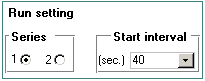 5.2 Change Start interval
5.2 Change Start interval
A600 keeps the time between two starts. This is the start interval. As long as the start interval since the last start is not expired, A600 give no permission to the startpost to start.
You can set the start interval in the Run settings box. Normal start intervals are 60 seconds for K1 and 90 or 120 seconds for C1 and teams. You can vary the start interval per event. You can give cadets more startinterval and seniors less. You can change the start interval any time. It becomes active from the next requested bib number.
6. Timing System problems
In the timing system several things can go wrong, with the effect that no automatich start and finish processing is possible. This chapter discusses some cases and how to handle these.
6.1 The connection with the Timy clock is lost
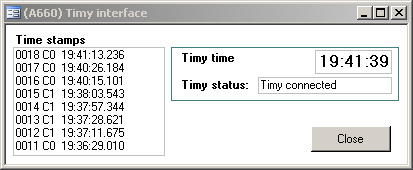 When the USB connection with the Timy clock is lost, the Timy time on the A660 form stands still.
When the USB connection with the Timy clock is lost, the Timy time on the A660 form stands still.
It is possible that you notice this when you see a finish and do not receive a finish timestamp.
If this happens, check if the Timy still runs. (Check if the time is ticking). If the Timy has halted, telephone the start to stop starting.
1. If the Timy is still running, no start and finish time stamps are lost. Close the A600 form and the A660 form. Reopen A600. This will restart A660. Check if the Timy time on A660 is running. Call the AdminPC operator to manually copy start and finish timestamps from the Timy to Ariadne.
2. The Timy has halted. It may be that a hard reset is required to get it running again. The hard reset is removing the power supply and the battery for a moment. After reconnecting the power supply the Timy will start again. Close the A600 and A660 form, and restart A600. This will restart A660. Check if the Timy time on A660 is running.
Call the AdminPC operator to manually copy start and finish timestamps from the Timy to Ariadne. It may be that timestamps have been lost. If a backup was available timestamps of the backup system can be used and copied into Ariadne. If timestamps are not recoverable the competing unit may be granted a restart ( decision by the chief judge)..
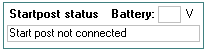 (6.2) The connection with start- or finishpost is lost
(6.2) The connection with start- or finishpost is lost
A600 senses the battery voltage of the startpost and finishpost devices. If no battery voltage is sensed, A600 concludes that the Startpost or Finishpost is not connected.
It may be that you do not notice the loss of connection immediately, but that the Start calls you that they cannot request bib numbers anymore, or that you see a finish without receiving a finish timestamp.
If you lose contact with the startpost or finishpost during an event, immediately call start to suspend starting. Inform the AdminPC operator about the problem. Check if timestamps of starts or finishes are lost. Inform the chief judge about the problem, and indicate of which bib number start or finish timestamps are lost.
Ther may be lot of reasons for start- or finishpost problems. They may range from low battery, cable cut, wet connectors, to malfunctioning of the startpost or finishpost device. The solution may be replacement of batteries, cables or devices.
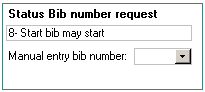 (6.3) The start photobeam broke down
(6.3) The start photobeam broke down
As TimingPC operator you will not notice this first hand. You get a call from the start that the photo beam broke down. One of the photo cell might have been hit by a paddle, or some technical malfunctioning occurred. The start will notice that the stat beam is not released for a start, or does not stop beeping after a start. May be you did not receive a start timestamp. In that case a requested bib number was granted, but the TimePC is still waiting on a start timstamp.
Call the timing technician and inform the chief judge that there is a timing problem. Reset the startpost by clicking the buttton 'Reset SP'. If the timing technician can solve the problem, the starts can continue, after you did some test starts. Use some special bib numbers for this (from spare entries). Inform the chief judge that starting continues.
If the timing technician does not succeed in restoring the start beam, he will disconnect the startbeams from the startpost. The starter will then use the manual start button on the startpost device to generate a start timestamp. You as TimingPC operator do not see the difference between the manual start and the electronic start. Inform the chief judge that the timing switched over to manual start.
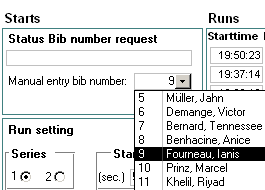 (6.4) The automatic bib number request procedure broke down
(6.4) The automatic bib number request procedure broke down
As Timing-PC operator you will not notice this instantly. You get a phone cal from the start that the startpost device does not respond to a bib number request.
Check if the startpost is still connected. If not, see paragraph 6.2. If still connected, try a startpost reset, and ask the start to request the bib number again. If that does not help, call the timing technician, and inform the chief judge that there is a timing problem.
If the timing technician can solve the problem, you can continue starting, after some test starts. Inform the chief judge that starting continues.
If the timing technician cannot solve the problem, but you can still receive start timestamps, you can do the bib number request on A600. The starten informs you by phone wich bib number is next to start. You enter the bib number in A600 left column in the 'Manual entry Bib number' box. (Set the start interval to 5 seconds). When A600 approves the bib number request, tell the starter that he/she can start that bib number.
The starter can manually activate the start beam and request the competing unit to start. You will receive a normal, electronic start timestamp. By communicating the bib number over the phone the starter can continue starting. Inform the chief judge that starting continues.
(6.5) The startpost device broke down
If the startpost device does not work anymore (may be device problem, may be a cable cut), bib number scannot be requested and start timestamps cannot be forwarded to the TimingPC. The timing technician will first try to replace the startpost device. If that solves the problem, you can continue starting. If that does not solve the problem, a cable problem might be the case.
The head timing office will discuss with the chief official whether the event can be halted to replace for instance a cable, or that he/she prefers to continue starting with the backup procedure.
The backup procedures is as follows: You need to have voice contact with the starter. By telephone, or when that is not available due to cable problems, by radio set (mobilophone). The starter gives you the bib number to start. You enter the bib request in A600. When A600 approves the bib number, you inform the starter he can start. The starter counts down: 'Three, two, one, go". You listen to this via the telephone, and on 'Go', you press the green StartOn button of the Timy. (Eventually a push button can be connected to the start channel.) In this way you generate a start timestamp for the bib number. The rest of the run goes as normal.
(6.6) The finish photobeam broke down
If the finish photobeams break down, the finishpost device gives an alarm. If this happens and a competing unit is approaching for finishing, the finisher will use the manual finish button on the finishpost device.
Call the timing technician. If he does need to make some changes to the equipment, tell the starter to stop starting and let chief timing inform the chief judge that there is a timing problem. If the problem cannot be solved in short time, the finishing can be continued via the manual finish button on the finishpost device. On A600 no changes are required. Let chief timing inform the chief judge that starting continues, but that finishing goes now manual.
It may be the case that you notice the problem with the finish photobeam, when a competing unit crosses the finish line, but the photobeam did not detect that and you did not receive finish timestamp. You lost a finish timestamp. Tell the finisher to finish the next competing units with the manual finish button.
If there is an independant backup timing system, the adminPC operator can use those runtimes for the competing unit, or else the competing unit will have to have a restart. (To be decided by the chief judge).
(6.7) Ghost starts and finishes
It may be possible to receive on A600 start of finish timestamps, without a start of finish happening. The are called ghost starts or finishes.
As long a ghost start of finish arrives when the start beam or finish beam is not enabled, this is not so much of a problem. A start timestamp that is received when the start beam was not enabled, will be assigned by A600 as not valid. The box 'Status Bib number request' display the message 'Start without Bib number'.
A finish timestamp that is received while there was no finish, will display in the box 'Finishes'. You have to click the X button to assign the finish timestamp as not valid.
If you see ghost starts or finishes more than once, call the timing technician.
It becomes uneasy if you receive a ghost start or finish while the start or finish beam is activated. Then you get a start to early or a finish to early.
In a case of a start to early, you have to set the status of the competing unit involved to 'Restart', and the starter has to request the bib number again.
In case of a finish to early, the finisher has to notice this, and make a manual finish timestamp the moment the competing unit involved really finishes. You have then two finish timestamps for that competing unit. You assign the first finish timestamp the status Not valid by clicking the X button. And you assign the second finish timestamp to the competing unit by pressing key <F2>.
(6.8) The timingPC fails
It may happen that the TimingPC fails. For instance by a power outage (which may be prevented by a UPS), a disk crash, a software freeze or a Windows blue screen.
Call the starter to halt starting. Check if the Timy is still active. Competing units on course can still finish normally. Inform the AdminPC operator and chief timing about the problem. Try to restart Ariadne. If Ariadne restarts, check which are the last saved timestamps. If the system is running again, the AdminPC operator can add missing timestamps manually.
If the system or database appears to be corrupt, it may be necessary to go back to a backup of the event database. This stresses the importance of regularly making a backup copy of the event database. The timestamps since the backup copy can be entered manually in the backup copy.
If the TimingPC is really dead, the AdminPC, or a spare PC can take over the role of the TimingPC. This takes about 10 minutes. During this time the event is halted. (Unless a backup timing system is running in parallel and can take over the timing.)
